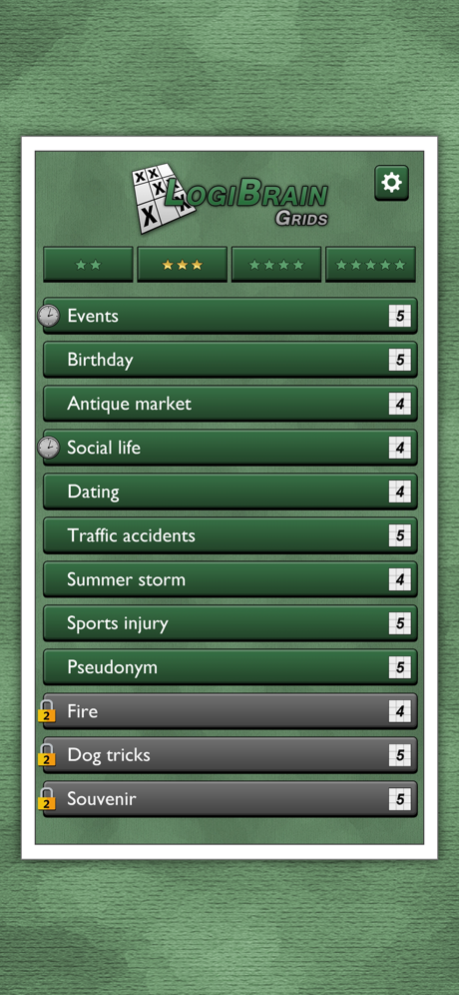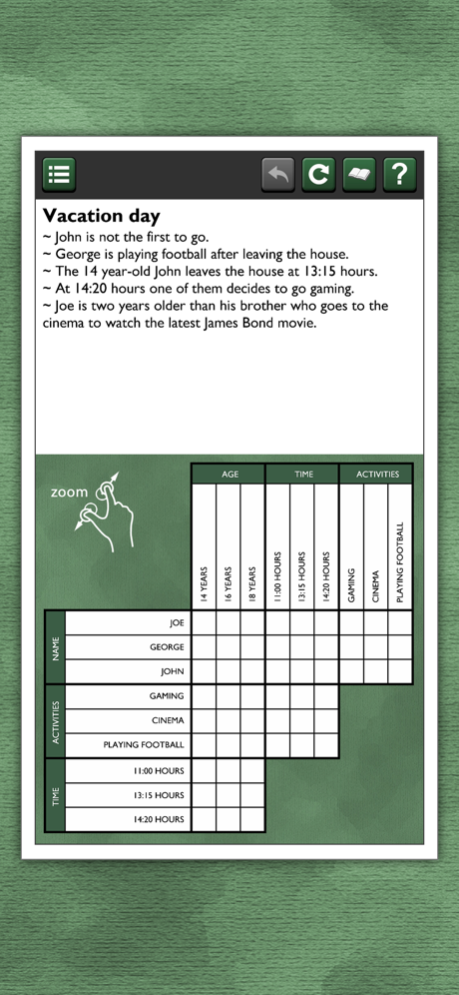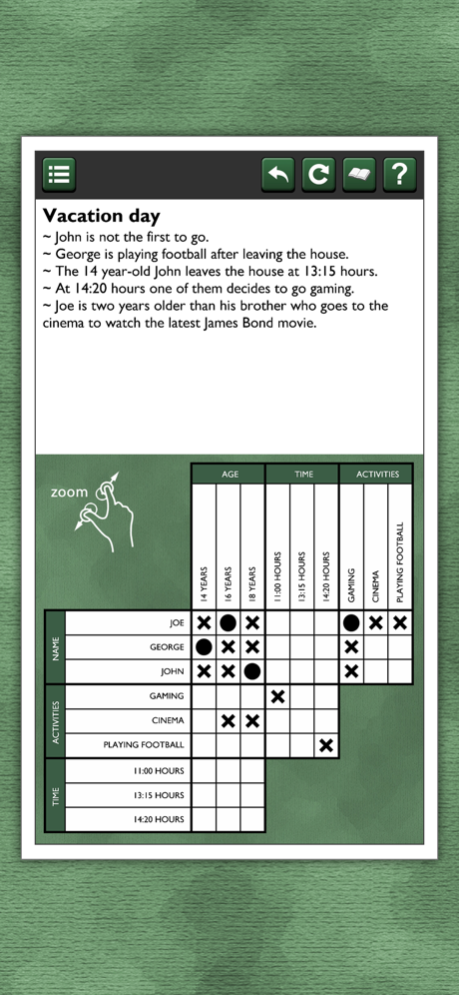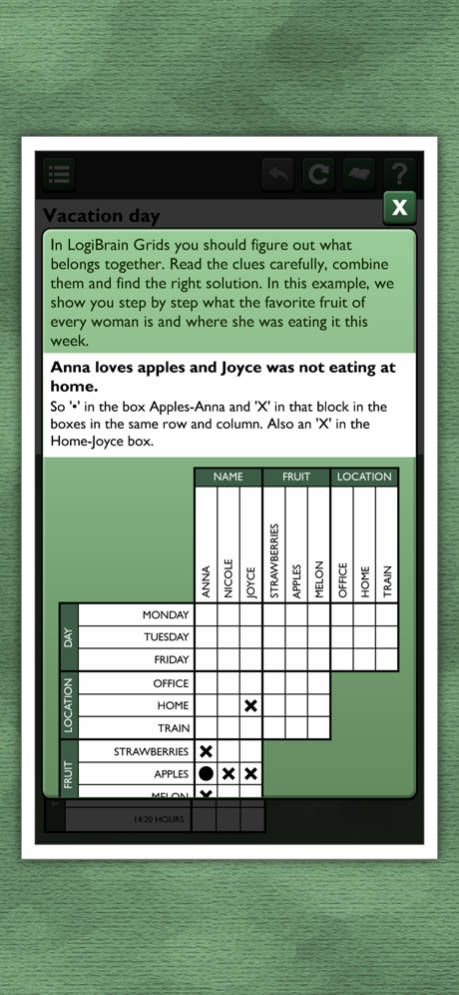LogiBrain Grids 1.7.0
Continue to app
Free Version
Publisher Description
These logic puzzles are for the true logic problem fanatic! Can you solve them?
You won't have to take a paper booklet with your favorite logic puzzles with you anymore. From now on you can just play it everywhere on your phone or tablet.
LogiBrain Grids is a grid-based logic puzzles game. Solve these logic puzzles to keep your brain sharp!
Decode written clues and use the grid to mark a relationship between two items and eliminate the other possibilities and solve the puzzle.
Optimized for phones and tablets instead of paper, this app has the ability to erase errors or show the solution when you get stuck. This makes it easier and quicker to focus on the logic puzzle.
These logic puzzles are for the true logic problem fanatic! Try 20 puzzles for free. If you like it, more packages are available for in-app purchase, each with 20 unique puzzles, for hours of puzzling fun!
The game features several puzzles of 3, 4 or 5 squares which all have a different difficulty level. This difficulty is shown in the picture behind the title of the puzzle.
If you like logic puzzles then LogiBrain Grids is definitely something for you!
Can you solve the puzzles?
Enjoy the game and have fun!
GAME FEATURES
- 20 free logic grid puzzles included to get you started.
- Different difficulty levels so that there is a puzzle for everyone.
- Long press option will check "•" for the box and check "X" to all boxes vertical and horizontal to it.
- For each puzzle a high score is tracked, so you can see how long it took you to solve the puzzle.
- Remove errors with the 'Erase errors' button.
- Made a mistake? You can always use the undo feature.
- Are you stuck? Use the 'Show solution' option.
- Resume your automatically saved games at any time.
- Detailed explanation for new users.
- Zoom and drag the puzzle to match your screen size for small screen devices.
- Designed for tablet and phones.
- Additional packages of 20 puzzles each are available for in-app purchase.
If you like LogiBrain Grids, please take the time to give us a nice review. This helps us to make the app even better, thanks in advance!
We offer the puzzles in the following languages:
English
Dutch
* Game data is stored on your device. Save data cannot be transferred between devices, nor can it be restored after deleting or reinstalling the app.
Questions, problems or improvements? Contact Us:
=========
- Email: support@pijappi.com
- Website: https://www.pijappi.com
Follow us for news and updates:
========
- Facebook: https://www.facebook.com/pijappi
- Instagram: https://www.instagram.com/pijappi
- Twitter: https://www.twitter.com/pijappi
- YouTube: https://www.youtube.com/@pijappi
Mar 7, 2024
Version 1.7.0
Bug fixes and performance improvements
About LogiBrain Grids
LogiBrain Grids is a free app for iOS published in the Action list of apps, part of Games & Entertainment.
The company that develops LogiBrain Grids is Kevin Van Rooijen. The latest version released by its developer is 1.7.0.
To install LogiBrain Grids on your iOS device, just click the green Continue To App button above to start the installation process. The app is listed on our website since 2024-03-07 and was downloaded 2 times. We have already checked if the download link is safe, however for your own protection we recommend that you scan the downloaded app with your antivirus. Your antivirus may detect the LogiBrain Grids as malware if the download link is broken.
How to install LogiBrain Grids on your iOS device:
- Click on the Continue To App button on our website. This will redirect you to the App Store.
- Once the LogiBrain Grids is shown in the iTunes listing of your iOS device, you can start its download and installation. Tap on the GET button to the right of the app to start downloading it.
- If you are not logged-in the iOS appstore app, you'll be prompted for your your Apple ID and/or password.
- After LogiBrain Grids is downloaded, you'll see an INSTALL button to the right. Tap on it to start the actual installation of the iOS app.
- Once installation is finished you can tap on the OPEN button to start it. Its icon will also be added to your device home screen.